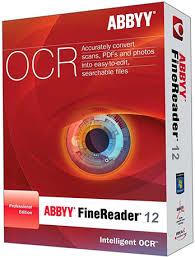Description
Benefits
Optimize document processes
Digitize, retrieve, edit, protect, share, and collaborate on all kinds of documents in one workflow.
Make the most of PDFs
Edit digital and scanned PDFs with a newfound ease: correct whole sentences and paragraphs or even adjust the layout.
Digitize the document workflow
Incorporate paper documents into a digital workplace with AI-based OCR technology to simplify daily work.
Streamline IT costs
Benefit from 1 or 3 year subscription plans and volume discounts to maximize the impact across your organization.
Standardize software assets
Deploy one PDF solution throughout your organization to ensure multiple stakeholders can collaborate smoothly.
Simplify license management
Lower IT workload with automated deployment and straightforward license management.
Τεχνικές Απαιτήσεις
PC Requirements
Operating system
Microsoft® Windows® 11 / 10 (64-bit)
For working with localized interfaces corresponding language support is required
Centralized deployment and virtualization
The operation of ABBYY FineReader PDF 16 has been tested for the following configurations:
Microsoft Windows Server 2022, 2019, 2016, 2012 R2 (including the use with Remote Desktop, RemoteApp and Remote Desktop Web Access)
Citrix Workspace App 1808 (using installed application accessed from a server), Citrix Virtual Apps and Desktops
Hardware
Minimum requirements:
PC with 1 GHz x64 processor
2 GB of RAM; in multiprocessor systems, an additional 512 MB of RAM is required for each additional processor.
1.6 GB of hard disk space for typical program installation and 1.6 GB free space for optimal program operation
Video card with 1024×768 resolution or higher
An Internet connection is required to activate your serial number.
Keyboard, mouse or other pointing device
Recommended configuration:
1.5GHz or faster x64 Intel® or AMD processor
4 GB of RAM
1.6 GB of hard disk space for typical program installation and 1.6 GB of free space for optimal program operation
Video card and monitor supporting a resolution 1024×768 or higher
An Internet connection is required to activate your serial number
Keyboard, mouse or other pointing device
MAC Requirements
Operating system
macOS® 12 and later, including macOS® 14 Sonoma
Hardware
A Mac® computer with an Intel® processor or Apple Silicon chip (using Rosetta 2 technology)
Hard disk space: 3 Gb for typical program installation
4 Gb RAM
Other equipment
Keyboard, mouse or another pointing device
A scanner or an MFP that supports Image Capture application (ICA), camera or smartphone